

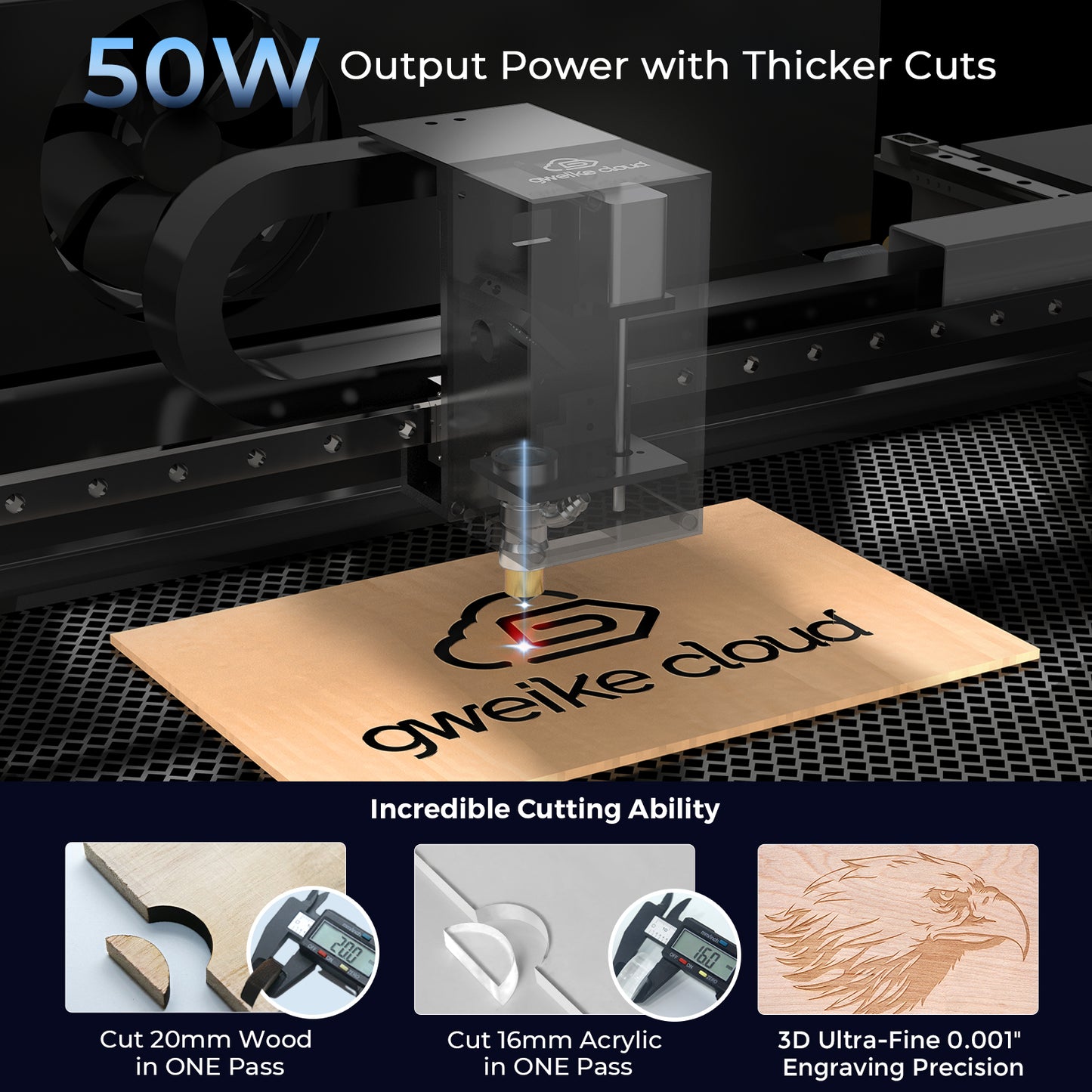
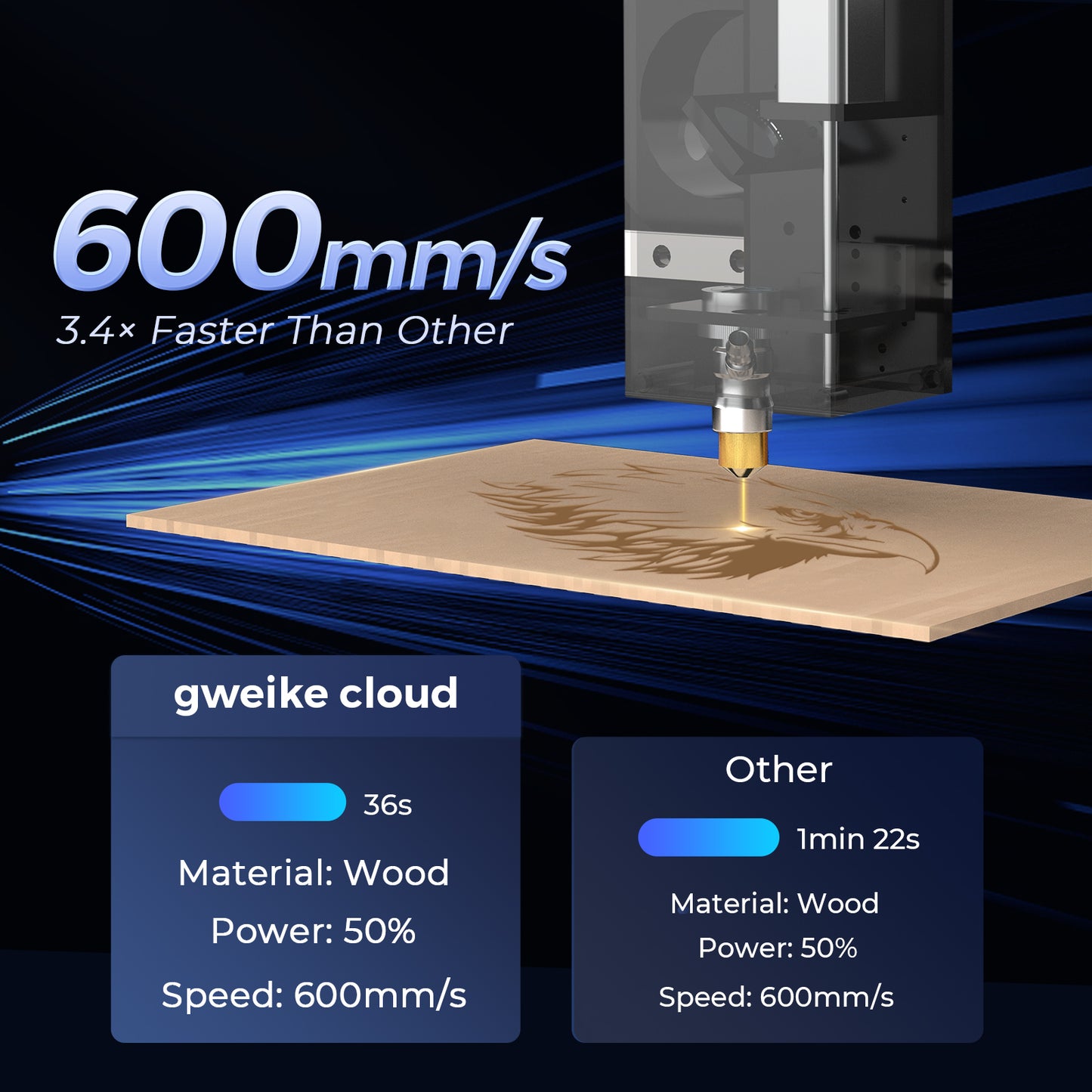
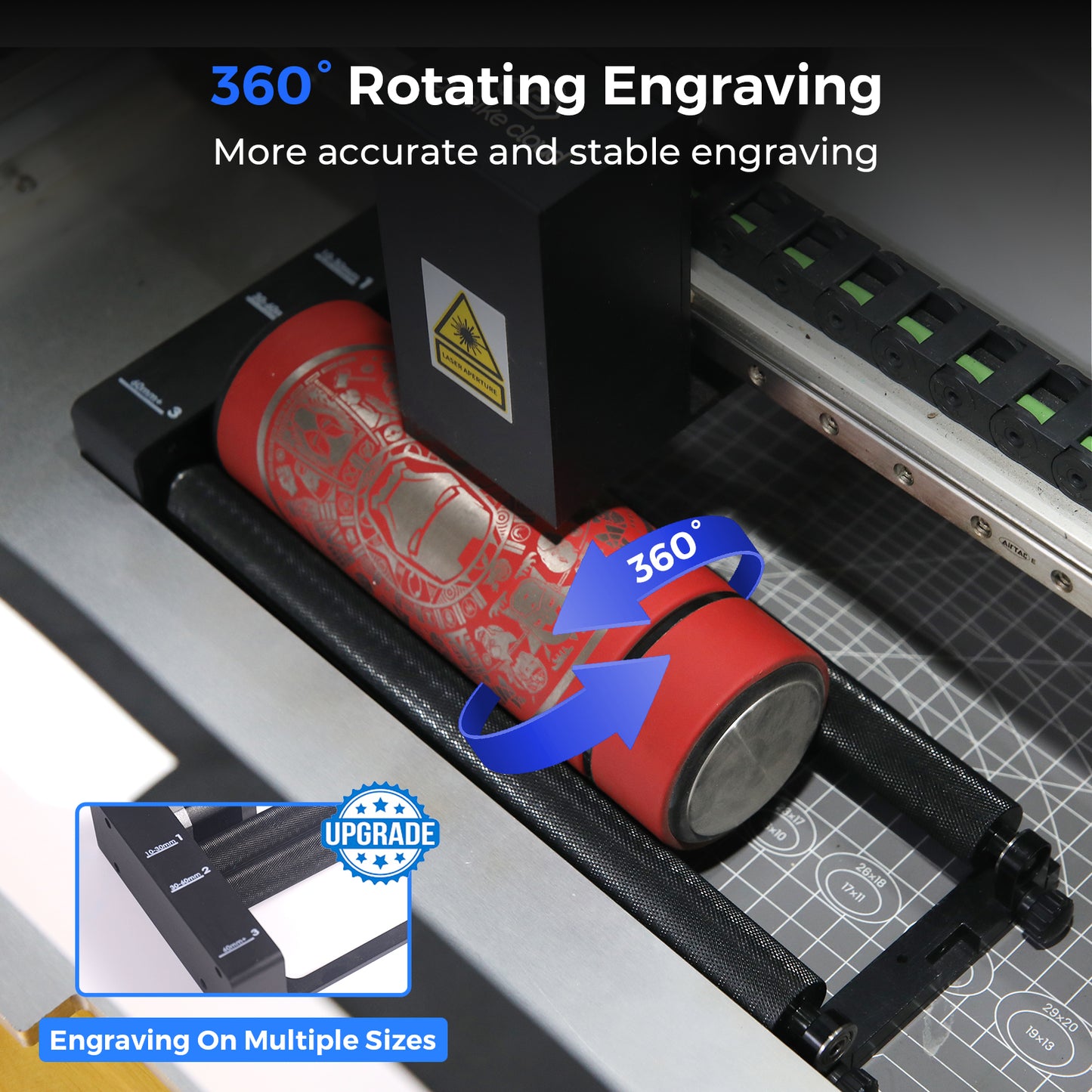


Package List
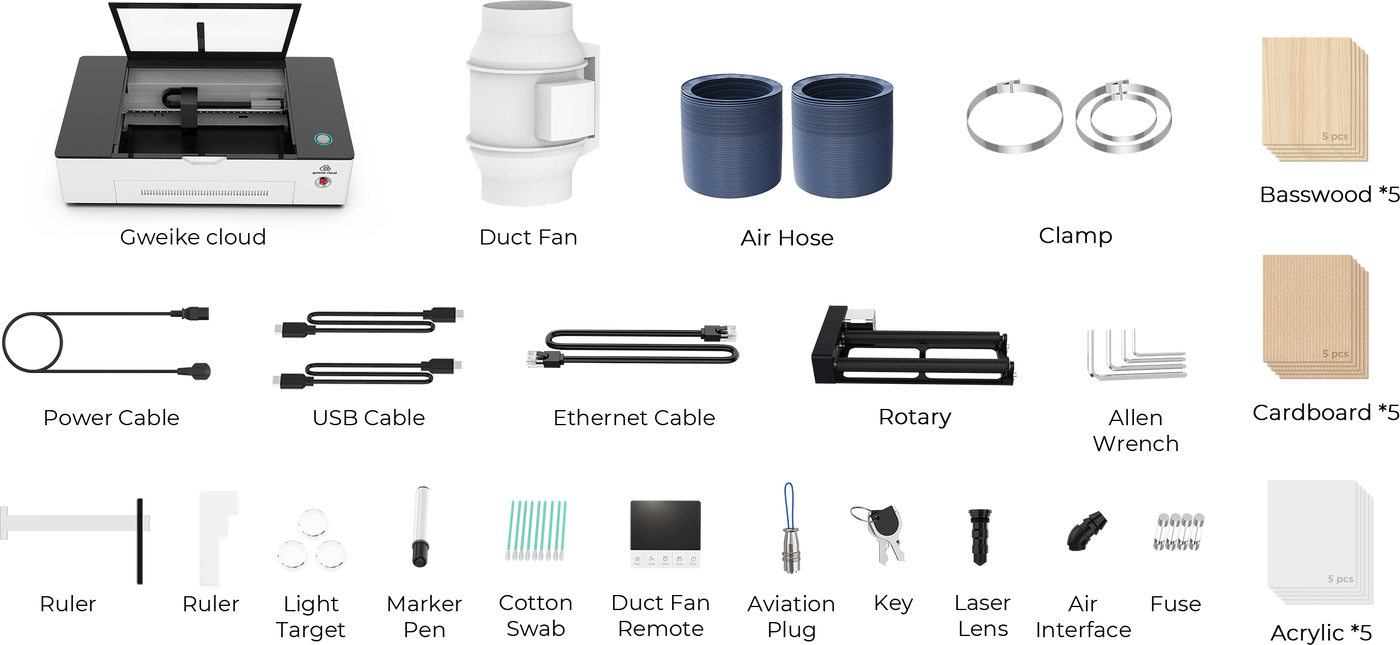
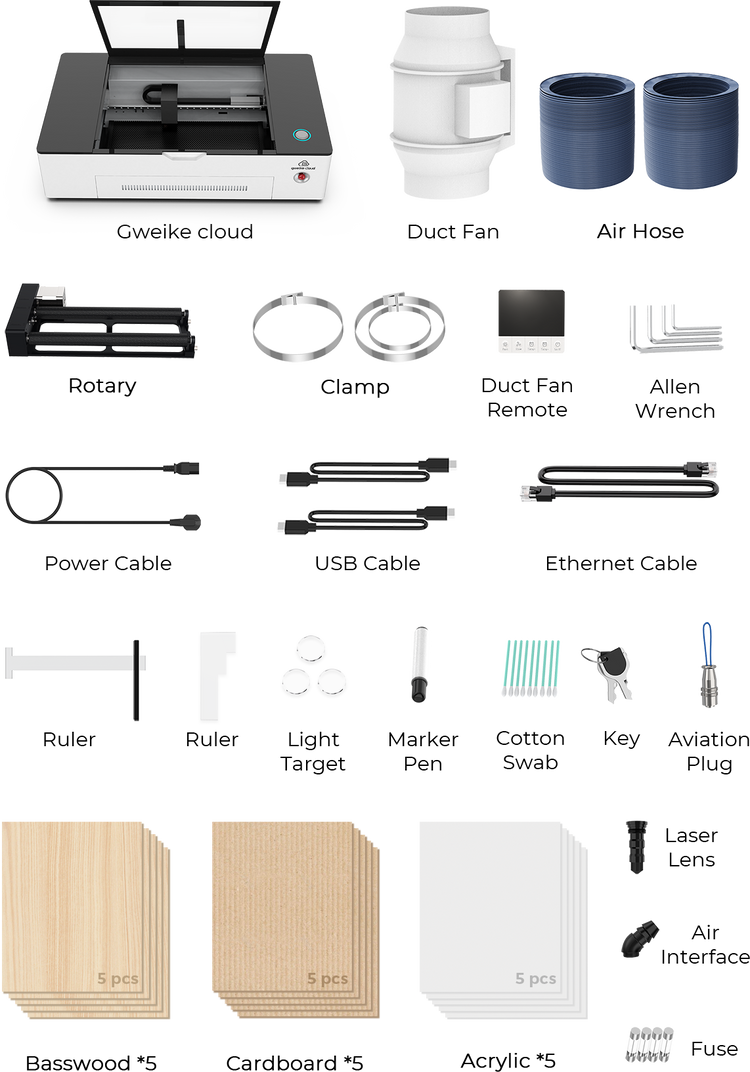
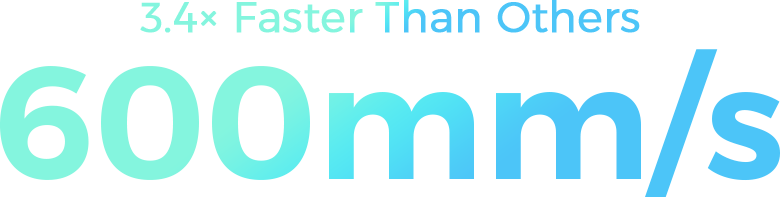

素材: MDF
パワー:80%
速度:600ミリメートル/秒
工業用フレームデザイン
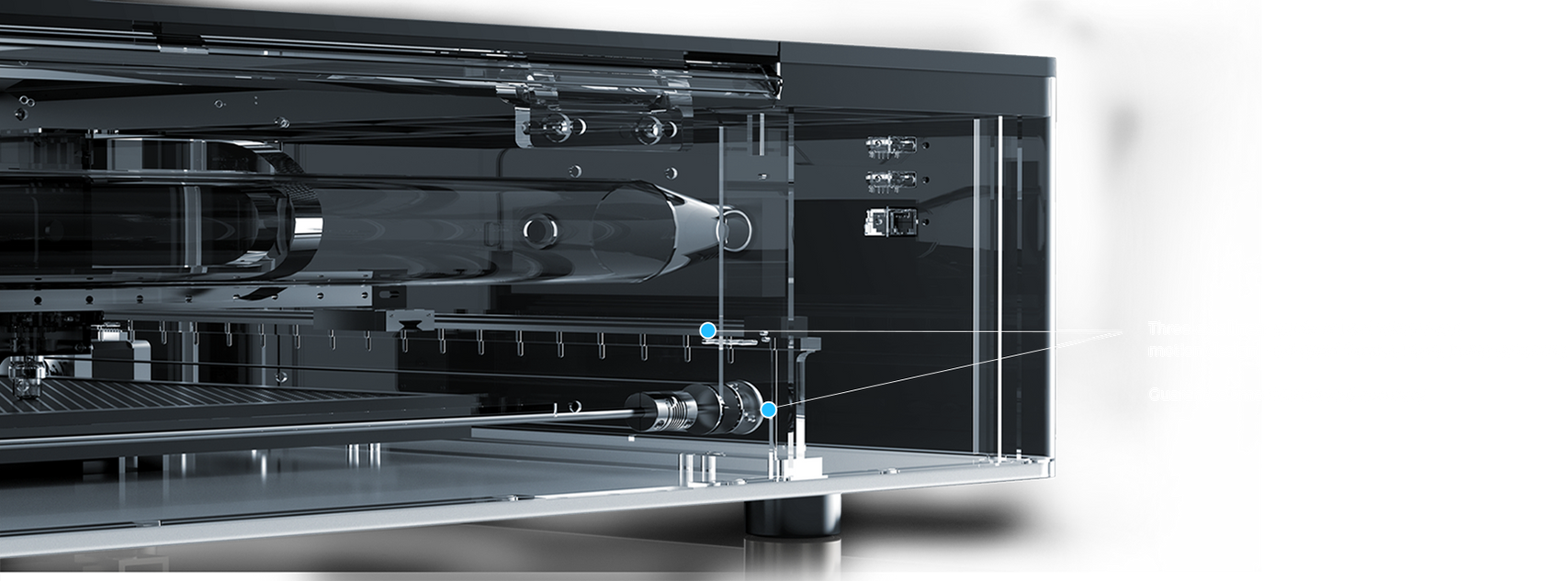
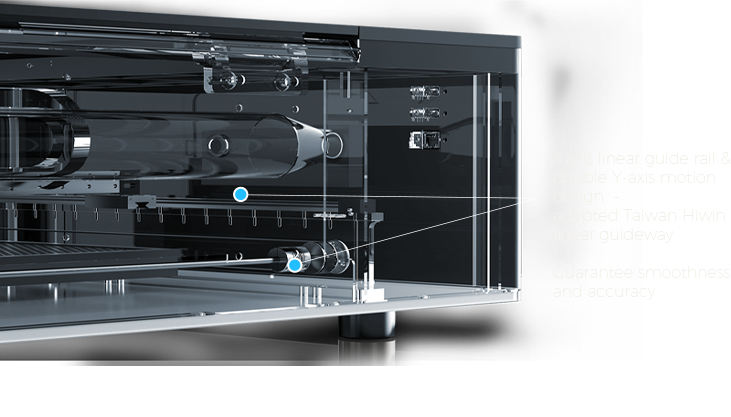
ピントが合わせやすく、正確で速い
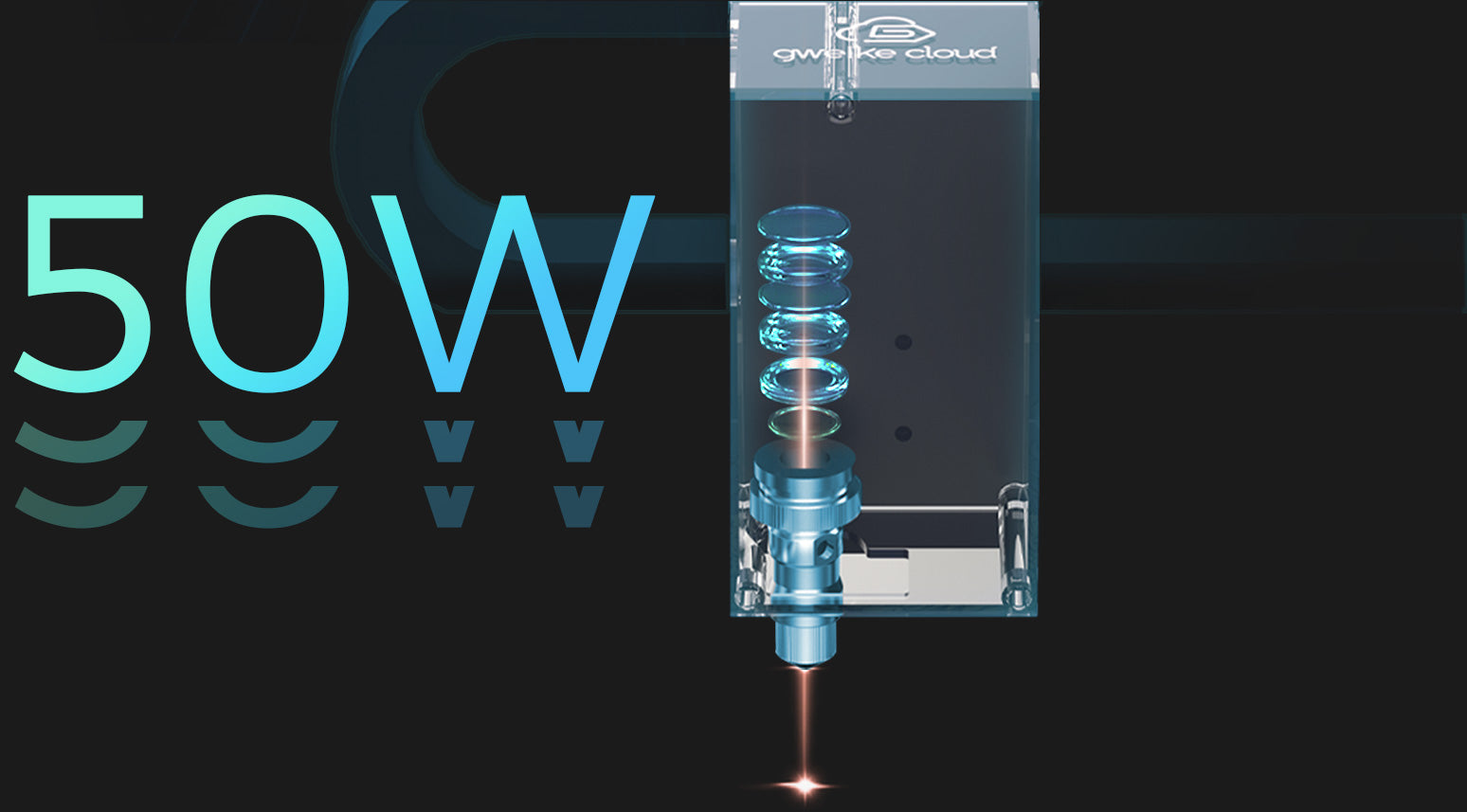
ピントが合わせやすく、正確で速い

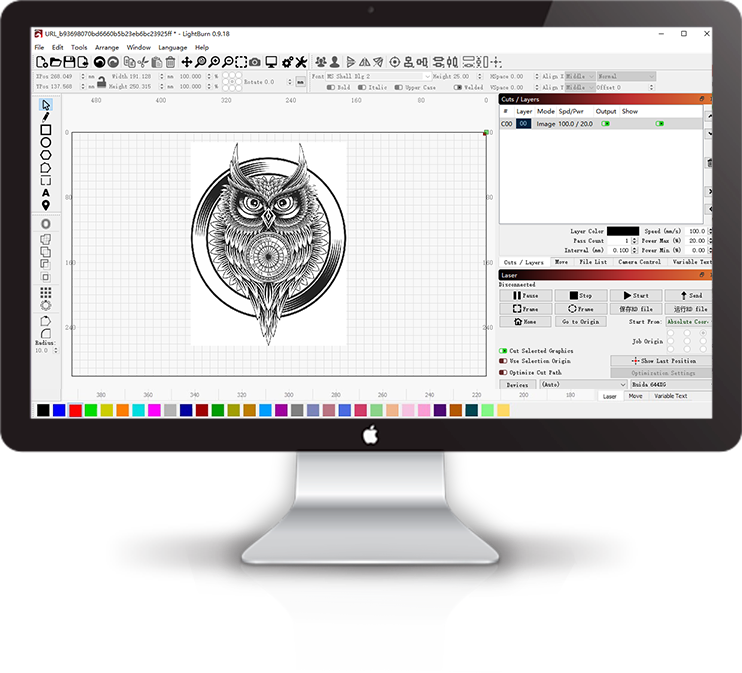

LIGHTBURN
Uses the industry standard layout, editing, and control software, LightBurn, to ‘talk’ directly to your laser without the use of additional software.
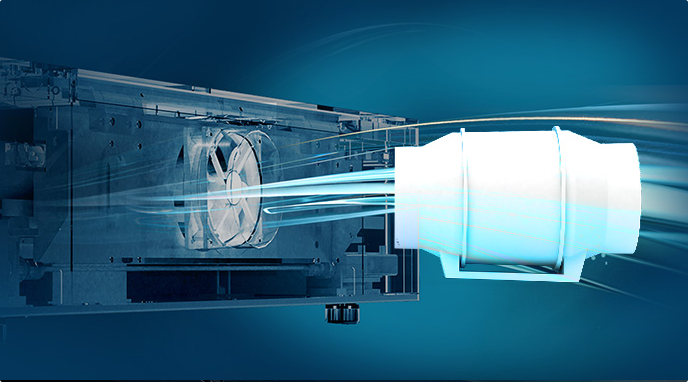
排気システム
風速が大幅に向上し、風量も大きくなった。煙や排気ガスを除去しやすい。生産工程で発生するガス滞留を効果的に解決。
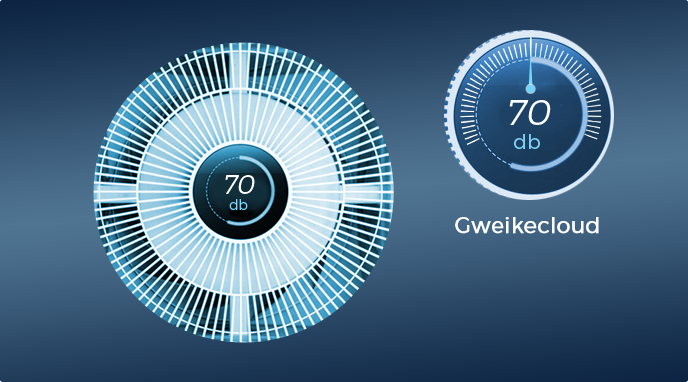
ノイズキャンセリング技術
通常の印刷時、gweike cloudの平均騒音レベルは約70 dB(A)です。より静かなファンを搭載し、リアルタイム温度に応じて速度を自動調整することで、約16 dB(A)[3]の騒音レベル低減を実現しました。
他にどのような利点がありますか?

3D彫刻
球体、傾斜面、曲面、異なる高さのオブジェクトに彫刻することができます。それはダイヤモンド、木およびアクリル、等の 3D イメージを作成できます。

ボトムフィード設計
上部と下部のコンパートメントを同時に使用することで、より広い作業エリアを確保できます。
- 3D彫刻
- ボトムフィード設計
詳細-何が含まれているか
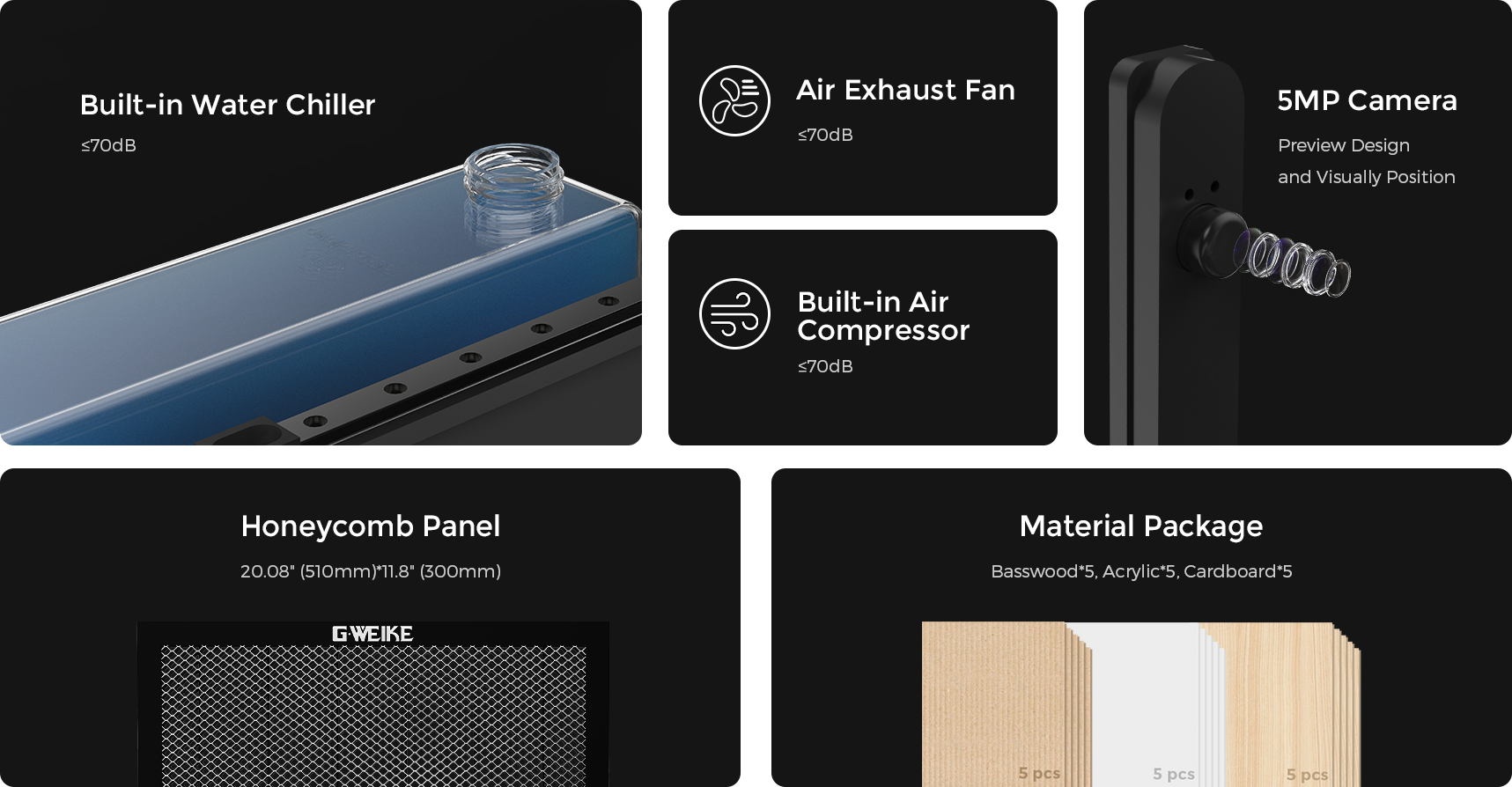
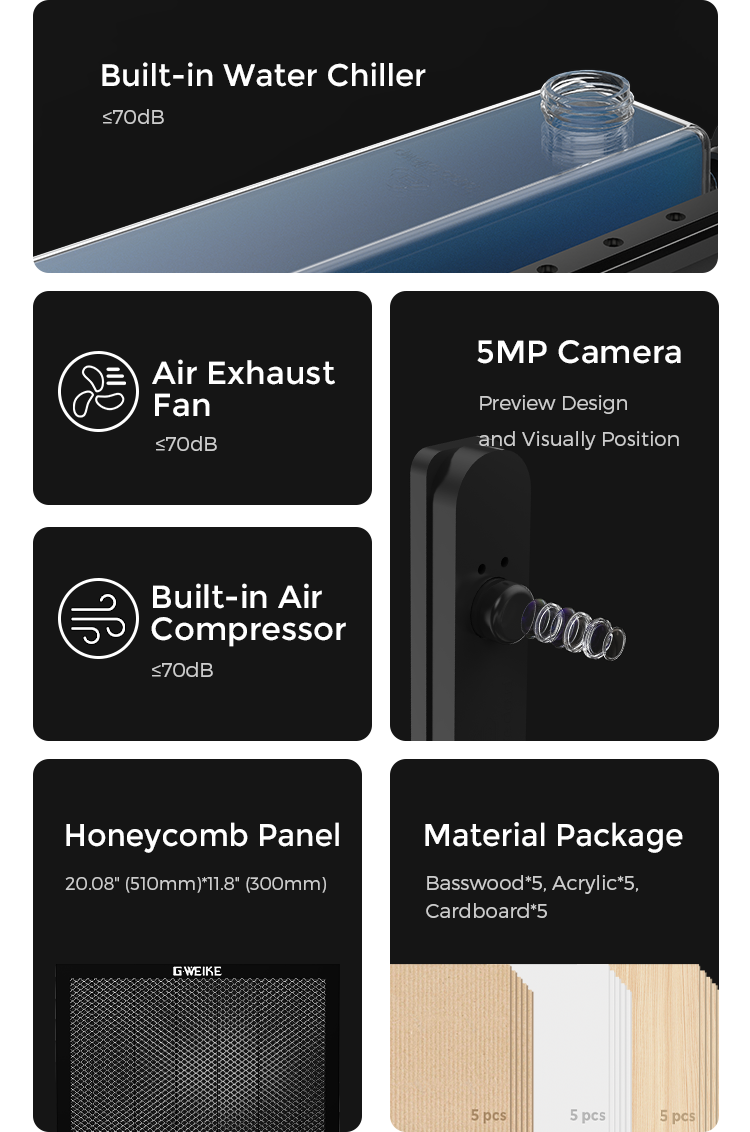
仕様概要
- 技術仕様
- gweike cloud VS glowforge
- 材料 切断 彫刻
- 納期
レーザー出力 50W
レーザータイプ CO₂ガラスレーザー管
寿命 10000h
セーフティ・ガード クラスI(FDA認証)
作業テーブルエリア 20.08" (510mm)*11.8" (300mm)
最大ワーク高さ(ハニカムトレイなし) 2''(51mm)
作業台表面 黒(特殊表面処理技術により、焦げ跡や変色を軽減)
最大切削深さ 0.59''(15mm) バスウッド
最大彫刻速度 600mm/s
彫刻の精度 0.001” (0.025mm)
ノイズ基準値 ≤70dB
フォーカスモード AIビジュアルAF/素材認識AF/素材セットアップAF
カメラ 高解像度超広角カメラ
画素数(有効) 5MP
可視エリア 19.29'' x 11.42''
位置決めAI 目視位置決め 誤差範囲 ≤ 2mm
操作システム Windows/macOS
制御ソフトウェア Gweikecloudオフライン、Lightburn
接続/送信 Wi-Fi、USB、イーサネット
対応ファイル Type SVG, DXF, JPG, JPEG, PNG, BMP, TIF, CR2, etc.
設計ソフトウェア AutoCAD, Solidworks, Inkscape, CorelDRAW, PowerPoint, Illustrator, Photoshop, Google AutoDraw, etc.
電源 AC 110-220V±10%,50-60Hz
消費電力(ファンなし) 550W
非動作時温度 0~45°C
相対湿度 5~90°C
作業場温度 0~35°C
加工面積 20.08" (510mm)*11.8" (300mm)
機械寸法 38.2"*22.2"*9.2" (970mm*565mm*234.5mm)
重量 42.6kg
カメラ:5MP超広角カメラ ワイドアングル&マクロ √
Web アプリ制御の焦点 √
ウォーターチラー √
高効率LEDストリップ内蔵 √
| gweike cloud Basic | Glowforge | |
| Engraving Speed | 600mm/s | 200mm/s(Pro) |
| Working Area | 510mm*300mm | 495mm x 279mm |
| Software | Lightburn、オフラインソフトウェア、gweike cloud Webベース | Glowforge ウェブ・ベース |
| Laser Power | 50W | 40W(Basic/Plus), 45W (Pro) |
| Self-defined Material | 可能 | 非対応 |
| USB Port Support | 可能 | 非対応 |
| Inline Duct fan | 可能 | 非対応 |
| After-sale Support | 7*24オンラインサービス | Eメールによる予約制 |
| Delivery | 7-14日、海外倉庫 | 2週間、長めの納期(基本) |
| Warranty Time | 12ヶ月 | 12ヶ月、6ヶ月(基本) |
| Price | $2,850ᅠ | $6,995(Pro) |
| 材質 | 50w | 彫刻 |
|---|---|---|
| 木材 | 20mm | √ |
| アクリル | 15mm | √ |
| MDF | 9mm | √ |
| 紙 | 10mm | √ |
| レザー | 13mm | √ |
| デルリン | 14mm | √ |
| プラスチック | 14mm | √ |
| メラミン | 8mm | √ |
| マイラー | 7mm | √ |
| ゴム | 8mm | √ |
| プレスボード | 20mm | √ |
| 繊維織物 | 20mm | √ |
| 布 | 20mm | √ |
| コルク | 15mm | √ |
| マットボード | 13mm | √ |
| ガラス繊維 | 13mm | √ |
| ガラス | × | √ |
| コーティング金属 | × | √ |
| セラミック | × | √ |
| 大理石 | × | √ |
| 真珠母 | × | √ |
| 塗装金属 | × | √ |
| タイル | × | √ |
| コーリアン | × | √ |
| 陽極酸化アルミニウム | × | √ |
| Package | |
|---|---|
| size | 114*73*36cm 72*35*32cm |
| weight | 58kgᅠᅠᅠᅠ17kg |
| 配送先 | 配送元 | 物流業者 | 運賃 ($) | 予想配達時間(日) |
|---|---|---|---|---|
| 米国 | 米国 | DHL/FedEX/UPS | 無料 | 7~15 |
| 米国*ハワイ/アラスカ/グアム/プエルトリコ | 中国 | DHL/FedEX/UPS | $200 | 30~45 |
| カナダ | カナダ | DHL/FedEX/UPS | 無料 | 7~15 |
| オーストリア、ベルギー、ブルガリア、クロアチア、キプロス共和国、チェコ共和国、デンマーク、エストニア、フィンランド、フランス、ドイツ、ギリシャ、ハンガリー、アイルランド、イタリア、ラトビア、リトアニア、ルクセンブルク、マルタ、オランダ、ポーランド、ポルトガル、ルーマニア、スロバキア、スロベニア、スペイン、スウェーデン | ドイツ | DHL/FedEX/UPS | 無料 | 7~15 |
| 英国 | 英国 | DHL/FedEX/UPS | 無料 | 7~15 |
| その他の国 | 中国 | 空路/海路 | 私たちに確認下さい | 15-60 |


































