- 8 Best Laser Engravers for wood product overview
- 5 factors to consider when buying a laser engraver for wooden material
- A Complete Guide to Laser Engraving Machine Knowledge for Beginners
- Conclusion
We will start with the 8 most suitable engraving machines for beginners.
Gweikecloud Pro

Specification
| Machine Power | 50W |
|---|---|
| Power | AC 110-220V±10%,50-60Hz |
| Precision | 1000dpi |
| Lifespan | 10000H |
| Processing Area | 20.08" (510mm)*11.8" (300mm) |
| Machine Dimensions | 38.2"*22.2"*9.2" (970*565*234.5mm) |
| Weight | 45.6kg |
| Max Workpiece Height(without honeycomb tray) | 2''(51mm) |
| Max engraving speed | 600mm/s |
| Control Software | Gweikecloud Web Based,Gweikecloud Offline, Lightburn |
| Connection / Transmission | Wi-Fi, USB, Ethernet |
| Warranty | 12 months |
This is a professional home laser engraver for wood materials. It is very simple to operate. Children over 6 years old can run it alone after watching the video of the machine. And the best part is safety. The engraver is fed from the bottom, has an emergency stop button, and stops instantly when the lid is opened during operation. The following is a brief list of its pros.
- Suitable for engraving all non-metal materials and some metal materials
- Equipped with standard rotary attachment, suitable for engraving spheres and various cylinders
- Support a variety of control software, such as lightburn
- The camera can preview and extract images in real time
- Free filter cabinet, smoke emission standards, more environmentally friendly
- Support WiFi, USB, and network cable connection
- Emergency stop protection
Cons
- Compared with Plus, it uses a glass laser tube with short life
Xtool Laserbox Rotary 40W
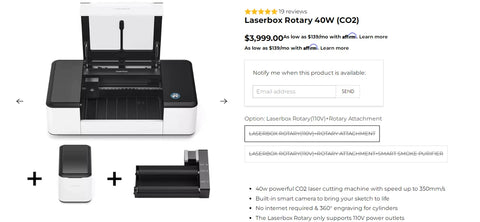
Specification
| Machine Power | 40W |
|---|---|
| Power | AC 110V |
| Precision | 1000dpi |
| Lifespan | 6000-8000H |
| Processing Area | 19.69" *11.81" (500*300mm) |
| Machine Dimensions | 37.72"*20.79"*10.55" (958*528*268mm) |
| Weight | 48kg |
| Max Workpiece Height(without honeycomb tray) | 3.54''(90mm) |
| Max engraving speed | 350mm/s |
| Control Software | Laserbox |
| Connection / Transmission | Wi-Fi, USB, Ethernet |
| Warranty | 12 months |
- Built-in intelligent camera, real-time image extraction
- 360° rotating carving without a dead angle
- Can also use an off-grid state
- Emergency stop protection
Cons
- Slow engraving speed and blurring of images with complex details easily
Glowforge basic

Specification
| Machine Power | 40W |
|---|---|
| Power | AC 110-220V±10%,50-60Hz |
| Precision | 1000 dpi |
| Lifespan | 10000H |
| Processing Area | 19.5" *11" (495*279mm) |
| Machine Dimensions | 38″*20.75″*8.25″ (965*527*210mm) |
| Weight | 22kg |
| Max Workpiece Height(without honeycomb tray) | 2″ (50mm) |
| With honeycomb tray | 0.5″ (13mm) |
| Max engraving speed | 350mm/s |
| Connection / Transmission | Wi-Fi required (2.4 GHz b/g/n and WPA2, WPA, WEP, or open) |
| Warranty | 6 months |
Glowforge basic is a well-known manufacturer of laser engraving machines for wood in the United States. You can have complete confidence in the quality and service. This entry-level laser engraving machine for wood can meet all your cutting needs and is fully functional for beginners. It is a good choice for hobbyists and families.
- Easy to operate and use
- Quality guaranteed by a well-known brand
- Very smart
Cons
- It can't be used in an environment without a net
- It does not support lightburn
Thunderlaserusa mini 60

Specification
| Machine Power | 50W |
|---|---|
| Power | AC 110-240V, 50-60Hz |
| Precision | 1000dpi |
| Lifespan | 10000H |
| Processing Area | 20.1"*11.8"(510*300mm) |
| Machine Dimensions | 42.1"x30.3"x20.1"(1070x770x510mm) |
| Weight | 100kg |
| Max engraving speed | 1000mm/s |
| Control Software | LaserGRAV |
| Connection / Transmission | Wi-Fi, USB, Ethernet |
| Warranty | 24 months |
The most important feature of laser engraving machines compared with other brands is that they can cut and engrave metals such as painted metal, stainless steel, titanium, brass, etc. It can cut almost all the materials you need.
- Auto-focus
- Intelligent energy saving system
- Precise time estimation
Cons
- Larger volume, especially heavy
- Low engraving accuracy
FSL Muse 3D Autofocus

Specification
| Machine Power | 40W |
|---|---|
| Power | AC 120V, 60Hz |
| Precision | 1000dpi |
| Processing Area | 20"*12" (508*305mm) |
| Machine Dimensions | 32.3"*20.3"*8.5" (820*515*215mm) |
| Weight | 24.5kg |
| Max Workpiece Height(without honeycomb tray) | 2.5''(63 mm) |
| Control Software | RetinaEngrave v3.0 |
| Connection / Transmission | Hosted on machine's local web server |
| Warranty | 12 months |
FSL Muse is a very nice desktop laser engraver for wood with various powerful features such as autofocus, 3D camera, LCD touch screen, and more. Its removable base plate and large engraving space can meet the needs of many small start-up companies. Perfect for small start-up companies.
- LCD touch screen
- 3D camera
- Autofocus
- Lots of options to upgrade accessories and features for additional money
Cons
- Expensive
- More hidden consumption
LaserPecker 2 super

Specification
| Machine Power | 5W |
|---|---|
| Power | AC 110-240V, 50-60Hz |
| Precision | 1000dpi |
| Lifespan | 10000H |
| Processing Area | 100*2000mm |
| Warranty | 12 months |
This is a rechargeable laser engraver for wood, and you can easily fold it and take it anywhere. It is perfect for the street engraving business. It only takes up a small area during use and is very easy and convenient to operate. The LaserPecker engraver has a tight light spot as small as 0.05 * 0.05mm, which makes it easy to create more details and makes your work more realistic.
- Small and convenient
- Motorized stand control
- Multi-angle engraving, 360° without dead space
Cons
- Low power is only suitable for engraving images with shallow depth
- No excessive protection
ELECFREAKS TOOCA L1

Specification
| Machine Power | 72W |
|---|---|
| Power | AC 110-120V, 60Hz |
| Spot Size | 0.06mm |
| Processing Area | 15.75"*16.33" (400*415mm) |
| Machine Dimensions | 22.38"*24.9"*7.8" (568*632*198mm) |
| Weight | 47kg |
| Max engraving speed | 167mm/s |
| Control Software | LaserRGBL, LightBurn(supported) |
| Connection / Transmission | USB, TF card |
| Warranty | 24 months |
- Fully enclosed operation box
- Supports working offline
Cons
- It does not support adding a rotary attachment
- Not suitable for ultra-fine engraving
Omtechlaser 50W desktop laser cutter

| Machine Power | 50W |
|---|---|
| Power | AC 110-120V, 60Hz |
| Precision | 1000dpi |
| Lifespan | 10000H |
| Processing Area | 20.1"*11.8" (300*510mm) |
| Machine Dimensions | 38.2"*22.3"*9.2" (970*566*234mm) |
| Weight | 47kg |
| Max Workpiece Height(without honeycomb tray) | 2''(51mm) |
| With honeycomb tray | 17mm |
| Max engraving speed | 500mm/s |
| Control Software | RDWorks(provided); LightBurn(supported) |
| Connection / Transmission | Wi-Fi, USB, Ethernet |
| Warranty | 24 months |
Specification
This laser engraver for wood features a 50w CO2 laser tube, custom rotating attachments, and a long warranty to give you peace of mind. The machine also supports lightburn, which allows you to design and engrave better. This laser engraver for wood has a low price, so if you are not on a budget, you can consider this one first.
- Auto-focus
- Powerful and fast
- Easy to install, right out of the box
Cons
- No open cover stop protection, not suitable for children to use
5 factors to consider when buying a laser engraver for wooden material
After reading the 10 best laser engravers for wood above, you may still need help deciding which machine to buy for yourself. Here we will discuss a few key factors when choosing a machine.
Price
This is one of the most important factors to consider when buying a laser engraving machine for wood. The price of a home laser engraving machine can range from $500-$8000, which is not a small amount. So your budget largely determines the scope of the machine you buy.
We also want to make it clear that the more expensive the machine is, the more expensive it is, and the more expensive the engraving machine is. The price difference between machines of the same brand is generally determined by their power, laser tube, and engraving area.
Software control system
Be sure to confirm whether your purchase of the machine is compatible with a variety of designs. Generally speaking, engraving machines are compatible with AutoCAD, Solidworks, Inkscape, CorelDRAW, PowerPoint, Illustrator, Photoshop, Google, and so on. However, some less expensive machines are only partially compatible. Often dealing with photos must ensure that the machine is compatible with illustrator, Photoshop, and Inkscape. Often they use PDF or SVG files that must be compatible with software such as reader and acrobat.
Engraving materials
The recommended machines are unsuitable if you need to engrave more metal materials. Because most laser engraving machines for wood use diode lasers, they will accelerate their damage if used to engrave metal. If you need to engrave columns or spheres, you must pay attention to whether you can install the machine with a rotary axis.
Working Area
The size of the engraving table area is also important. It is about how big you finish engraving at one time.
Customer Reviews
Checking the reviews on each brand's website before you buy will help you get a better idea of the product. You can get the shipping speed, after-sales service, and whether the product is defective from inside the reviews. We should always buy laser engravers for wood from a reputable manufacturer. This will reduce your troubles by 99%. If you buy from a reputable manufacturer, you don't need to worry about the quality of the product. This is because they will give a solution even if the machine has a problem.
A Complete Guide to Laser Engraving Machine
Laser engraving machine vs. laser cutting machine
The two are two names for one machine. Generally, higher power and faster speed are suitable for cutting materials machines we call cutting machines. Engraving machines can also be used to cut materials, but note that the cutting standard of engraving machines is lower and only suitable for some simple and thin materials.
How to use laser engraver for wooden material
After getting the package, we first assemble the machine. Then take the gweikecloud pro as an example.
- Place the material to be engraved on the honeycomb board
- Prepare the engraving pattern on the computer using the design software
- Gweikecloud can automatically recognize the material and thickness to be engraved and automatically adjust the engraving parameters.
- After that, click "OK" to start engraving.
What parameters need to set to use a laser engraver for wood?
Power
The power determines the intensity of the engraving. If you lack engraving depth, you can increase the power and reduce the speed to solve the problem. If the material engraving edge appears burnt, you can choose to reduce the power.
Speed
Speed directly affects the cutting and engraving depth. The slower the speed, the deeper the engraving.
Frequency
The frequency of the above machine is generally 50-60HZ. The higher the frequency, the smoother the engraved surface, but too high a frequency will lead to material scorching.
Focus
The focus determines the overall effect of carving. When the carving product is not ideal or cut through, you can choose to refer to the focus parameter table to select the appropriate carving parameters.
What design software you can use
Lightburn
Lightburn is the most popular design software. It is easy to use. You can easily send JPG, PNG, and SVG files to your computer.
Features
- A native app is written for Linux, Windows, and Mac OS
- This editor allows you to create, arrange, and modify new vector shapes
- Many powerful features like welding, node editing, and offsets.
- You can use it with multiple channels, speed, power, and dithering modes.
Laser GRBL
This is free laser engraving software designed for DIY laser engravers. This software can load or stream your GCode path to engrave pictures, images, and logos.
Features
- Ideal for image engraving with grayscale conversion, vectorization, and dithering
- Supports real-time operation
Inkscape
It is free-to-design software and is considered the most effective alternative to Adobe Illustrator.
Features
- Its native format is Scalable Vector Graphics (SVG)
- It offers a royalty-free type of markup language for graphic formatting
- Works with Windows, Linux, and Mac OS
- Powerful support for various modifications and markups of text and images
Adobe Illustrator
With Adobe Illustrator, you can easily design your work with great flexibility.
Features
- Very smart and fast image creation.
- Excellent 3D effects
- Automatic activation of Adobe fonts
Safety Precautions
Laser Beam Protection
High-power laser beams can harm our eyes, so goggles are required during operation. However, the above recommendations are low power laser engraving machines, so you do not need to bring goggles. However, goggles are recommended for safety reasons.
Smoke and Dust
It may generate Toxic fumes during the cutting process of some materials, so we should ensure that the material to be cut is not hazardous before cutting. However, some laser engravers for wood manufacturers will give away a filter cabinet to filter fumes. You can also purchase a separate filter cabinet if you are particularly concerned about the quality of the gas being exhausted to the outside.
Machine laser beam
The machine is strictly prohibited from touching the material plate and the laser head. Otherwise, the powerful laser beam will cause irreversible damage to our bodies. Secondly, the laser cutting machine cuts the material that can not touch immediately with your hands. Just after cutting, there is still residual heat that may burn the skin.
Laser engraving machine for wood service life
Most laser engraving machines on the market have a life expectancy of about 15 years. However, regular maintenance and proper operation during use generally last about 20 years.
Can you make money with a laser engraving machine?
Yes. You can read the article "To Make Money with a Laser Engraver Machine" to learn how to make money with a laser engraver for beginners.

